Breaking free from Mecanim with IK rigs
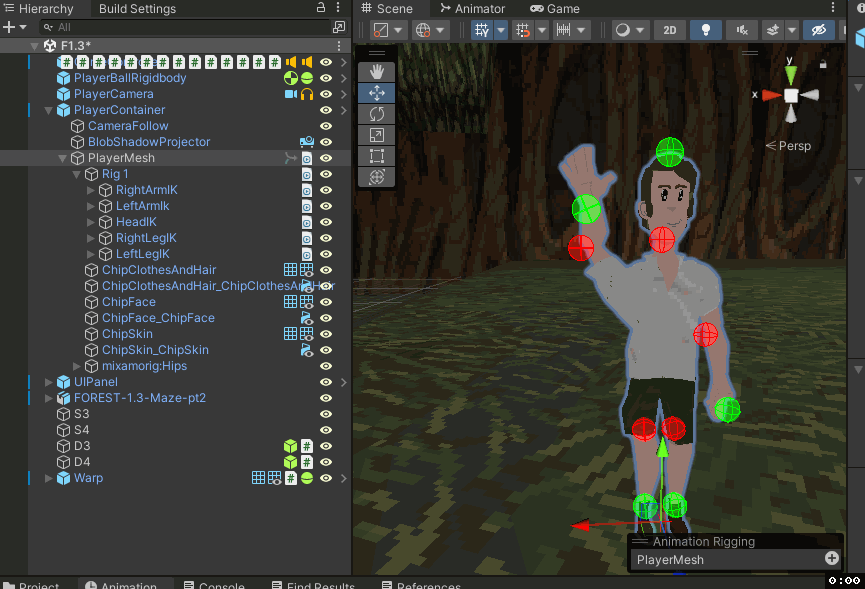 Chip says “Hello!”
Chip says “Hello!”
I have used mecanim animations for so long. I use https://www.mixamo.com/ to generate them. They are truly great. One of my favorite tricks is to clip the animations to just a few frames and loop them in unity. I can use the base animation to transition from their last clip to the new loop. So it starts with movement and ends in a still loop. It is a quick way to make simple animation systems. But that can only take you so far.
IK (or Inverse Kinematics) is a rigging system that sits on top of your existing “baked in” animation. It has a few quirks and I am still learning so I won’t explain everything I am doing. Instead I will point to the resources I am using to learn.
Intro to IK:
https://youtu.be/hs2goLjUz4U?t=455Unity official documentation: https://docs.unity3d.com/Packages/com.unity.animation.rigging@1.1/manual/RiggingWorkflow.html
I am just using the “Two Bone IK constraint” on Chip’s arms, legs and head. I feel like it isn’t optimal yet, but it works for the most part.
The one gotcha I came across is moving the ‘hint’ points with the ‘target’ points. I found this to be important and difficult.
Also, today is the first day of the 32 Bit Spring Cleaning game jam! Good luck to everyone participating =D
Files
Get Warp's Maze
Warp's Maze
Explore the vibrant and perilous Warp's Maze. A retro-inspired 3D platformer.
| Status | Released |
| Author | AsFunAs.Fun |
| Genre | Platformer |
| Tags | 3D, 3D Platformer, Puzzle-Platformer |
More posts
- Game Jam A-Go!May 11, 2023
- Texture Mode!Jul 18, 2022

Comments
Log in with itch.io to leave a comment.
So far so good! I had to remake all of my animations from scratch, but that is ok. Sometimes that is just what ya gotta do!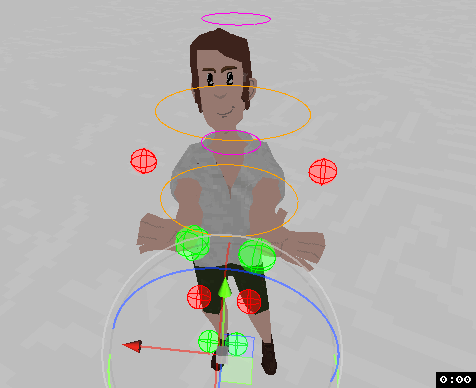
I replaced the “Two Bone IK Constraint” on the head with a “Twist Constraint” that targets the “Neck” to “Spine1”